There are several brands of cameras from Canon, Pentax, Nikon, Sony, Hasselblad or Fuji. Even though, their functions differ, all work with the same principles according to their types. There are 13 different types of cameras[1]. However, the mostly used type of cameras with the amateur photographers are : Compact Digital/Point and Shoot Cameras, Bridge Cameras, Action Cameras, Digital SLR Cameras and Mirrorless Cameras, Smartphone cameras due to accessibility and financial reasons. Even though, the analogue cameras are exists still in our days, they are hard to operate and require technical speciality to develop the film, thus we do not mention these in this section. If we explain all of the cameras and their functionalities, we will have to write another book. Thus, we will focus on solely on the 5 types of cameras:
Compact Digital/Point and Shoot Cameras: These user-friendly cameras, known as point-and-shoots, effortlessly capture stunning images with automatic settings. Their smaller size and lightness eliminate the need for additional lenses, making them ideal for users seeking simplicity.
Bridge Cameras: Bridging the gap between point-and-shoots and interchangeable lens cameras, these versatile cameras offer a substantial zoom range and enhanced image quality with larger sensors. Perfect for those advancing beyond basic point-and-shoots, bridge cameras provide a balanced option.
Action & 360 Cameras: Compact and durable action cameras, like GoPro, are popular for hands-free shooting and wide-angle content despite limitations. Similarly, 360-degree cameras offer immersive experiences with some drawbacks. Favoured by hobbyists and professionals, they provide exceptional outcomes despite challenges. However, 360 cameras are not viable to use for print purposes.
Digital SLR & Mirrorless Cameras: DSLRs, known for image quality and attractive background bokeh, are preferred by professionals for advanced sensors and interchangeable lenses. Mirrorless cameras seamlessly combine compact design with DSLR performance, excelling in high-resolution imaging and ultra HD video capture. Despite drawbacks, premium full-frame mirrorless options offer versatility.
Smartphones: Revolutionizing digital photography, smartphones with advanced features like simulated depth of field and noise-free image blending offer powerful capabilities, including impressive zooming and RAW image capture in different models. Despite smaller sensors, they excel in producing noise-free handheld night shots. Ideal for content creators prioritizing portability, modern devices redefine expectations with remarkable image and video quality, challenging the perception of phone camera limitations.
In this aspect, we expect the participants in the activities “Compact”, “Bridge”, “DSLR” and “Smartphones”. While each gives different possibility for the image capture options and the resolutions varies, most of them has crop factor[2]. Even though, the smart phone and the camera resolutions are relatively the same, it does not mean that it will produce exact same quality images to be used in digital and print purposes. Here below illustrations, you can see the crop factor difference on the areas that you will see from your viewfinder. It means that you are not taking the same picture while using the same cameras or the image that you see is exactly the same.
As evident, lenses project a circular image known as the “image circle,” but the sensor captures only a rectangular portion of the scene, discarding the rest of the image. A sensor that covers the entire image circle is termed a “full-frame sensor,” while a sensor that covers a smaller portion, discarding or cropping part of the image, is termed a “crop sensor.” Full-frame sensors have dimensions identical to 35mm film (36mm x 24mm), whereas crop sensors are smaller and can vary in size based on the system and manufacturer. While taking picture with a DSLR camera with a full-frame and the compact, bridge, action cameras or smartphones would not have the same possibilities. However, it does not limit us to use the best-abilities of the cameras that we have.
Secondly, the difference between these cameras are the lenses. Lenses[3] serve as a device to converge light onto a designated focal point. In film cameras, the lens directs light to the film strip, whereas in digital cameras such as DSLRs or mirrorless cameras, the lens channels light to a digital sensor. Comprising convex (curved outward) or concave (curved inward) glass plates, camera lenses play a crucial role in capturing and focusing light. While all lenses share the fundamental task of filtering and focusing light onto the sensor or film strip accurately, various factors contribute to how a camera lens influences the appearance and quality of the final photograph.
Focal length, measured in millimetres, defines the distance between the lens’s convergence point and the sensor recording the image. The focal length range, denoted by a number, signifies the extent of the scene the camera can capture. Smaller numbers provide a wider angle of view, revealing more of the scene, while larger numbers result in a narrower angle of view, displaying less. In side, you can see the differences of the same frame with different focal lengths as illustration[4].
Aperture, expressed in f-stops, represents the size of the opening that allows light into the lens. Despite being counterintuitive, larger f-stop numbers indicate smaller openings. For instance, f/2.8 permits twice as much light as f/4 and 16 times as much as f/11. Aperture directly influences the depth of field, with larger openings creating a shallower focus and smaller openings ensuring more of the image remains sharp.
Maximum Aperture is the widest opening a lens can achieve, usually indicated on the barrel. Lenses with wider maximum apertures tend to be pricier but excel in low-light situations. [5]
Depth of Field, the photographer’s tool for directing the viewer’s focus, involves controlling the in-focus portion of the photo. Landscape shots, aiming for overall sharpness, often use small apertures like f/11 or f/16. The depth of field varies based on the lens type, influenced by its maximum aperture.
Due to above mentioned characteristics, the lenses usage varies in different aspects. However, there are two main different types of lenses as Prime Lenses, Zoom Lenses.
1. Prime Lenses: Primes possess a fixed focal length, rendering them faster and sharper. Although less versatile due to their fixed focal length, they are lightweight and swift, facilitating easy travel.
2. Zoom Lenses: Zoom lenses utilize a series of lenses to provide various focal lengths within a single lens, offering flexibility but sacrificing speed. Despite their flexibility, zoom lenses, housing more glass, tend to be larger and heavier than prime lenses.
Each type of lenses are different usages from taking macro pictures to the portraits or the landscape photography. However, the zoom lenses gives a wide range of possibilities, prime lenses are more cheaper, ease to use in comparison to the zoom lenses.
Before going to the settings and how to use a photo camera; we will explain the difference between the two types of the formats that are often used in digital cameras: RAW and JPG[6]. RAW is practically the Negative equivalent in an analogue camera. Prior to the development of the digital cameras, the photos were developed from the white and black negatives where you could see the difference in clearer aspect. When you hold the finished film up to the light, you’ll notice that all the white areas on your images appear black, and all the light images appear black. Thus, RAW provides endless possibilities to the user to edit from saving an overexposed photo or correcting the colour balance with wrongly white balanced photo. If you are either a beginner or a professional, we suggest to shoot in RAW to cover the mistakes later on through the editing process.
In majority of the cameras that we have explained above except than “compact” and “action cameras” , you have possibility to shoot in RAW pictures to have more possibility to edit the pictures later on. Even though JPEG editing gives you to possibility to change several options in comparison to the RAW images, these possibilities are relatively smaller.
In Smartphones, Apple and Android modes you can make changes in the settings to shoot in RAW. Here is the explanation of the camera settings for the iPhone cameras with Apple ProRAW feature[7]. However, Apple ProRAW is only available in iOS 14.3 or later and an iPhone 12 Pro or later Pro models not every model. To by-pass this challenge, you can as well as use Adobe Lightroom Features in DNG Format which is a RAW photo file system of Adobe Lightroom feature[8]. With Adobe Lightroom features, in Android phones you can have the same structure and you can shoot as well RAW pictures. However, to shoot in RAW on your Android phone, it needs to support an Android operating system called the Camera2 API. If it is not activated by your phone manufacturer, it is not possible to use Adobe Lightroom to shoot RAW Pictures.
In addition to that, Adobe Lightroom is a free software enabling any photo camera to almost act as a DSLR photo camera. Therefore, we suggest you to use while shooting any picture so you can adopt the changes later on with more flexibility from mistakes such as exposure, high ISO or lack of light and colour corrections. In above picture, you can see the differences that you can achieve with shooting simply in RAW with the settings of the camera.
Using a Photo Camera
Using a Photo Camera can have different meanings from framing to make a composition or playing with the light and etc. However, in this section, we will explain the technical details of your camera that you are holding whether it is a compact, or a DSLR or a smartphone using Lightroom. There are three main settings that you have to keep on eye while shooting a picture : Aperture, Shutter, ISO. These settings might help you to change the Focal Length(Aperture), the tackle with the issue of lack of light (Shutter & ISO) or grabbing very fast objects (Shutter). Here is a simple explanation of every one of them. These settings are available only in the manual modes of the photo cameras. In the end, we will explain different modes such as Aperture-Priority and Shutter-Priority options to use in which cases to gain more time while changing settings swiftly is less viable.
Aperture: Aperture in photography refers to the opening in the camera lens through which light passes to reach the camera sensor or film. It is measured in f-stops, and a lower f-stop number indicates a wider aperture, allowing more light to enter the lens. Aperture plays a crucial role in controlling the depth of field, influencing how much of the image is in sharp focus. A wider aperture (lower f-stop) results in a shallower depth of field, ideal for portraits where the subject is isolated from the background, while a narrower aperture (higher f-stop) increases depth of field, suitable for landscapes where more of the scene should be in focus.
The above chart with the pictures illustrates where to use which aperture rates for the type of photography. In example, you will need more light to capture a scene during night time, so you need larger aperture size, so more light can get in to the sensor of the camera. While, making a landscape photography, you need more depth of field, you have to reduce the aperture size so that you can cover more ground with a higher depth of field.
Follow the chart below to understand, how the aperture size can impact on the exposure and the depth of field of your photo[9].
| APERTURE SIZE | EXPOSURE | DEPTH OF FIELD | |
| F/1.4 | Very large | Lets in a lot of light | Very thin |
| F/2.0 | Large | Half as much light as f/1.4 | Thin |
| F/2.8 | Large | Half as much light as f/2 | Thin |
| F/4.0 | Moderate | Half as much light as f/2.8 | Moderately thin |
| F/5.6 | Moderate | Half as much light as f/4 | Moderate |
| F/8.0 | Moderate | Half as much light as f/5.6 | Moderately large |
| F/11.0 | Small | Half as much light as f/8 | Large |
| F/16.0 | Small | Half as much light as f/11 | Large |
| F/22.0 | Very small | Half as much light as f/16 | Very large |
However, the aperture is not enough to understand the issue of the light and how the light impacts on our photos. Thus, second, we talk about the shutter speed. These settings are used in a combination. So, it is important to understand the three of these settings prior to use of a camera.
Shutter Speed: Shutter speed determines the amount of time the camera’s shutter remains open, exposing the camera sensor or film to light. It is measured in seconds or fractions of a second. A faster shutter speed, like 1/1000 or 1/2000, freezes fast-moving subjects, while a slower shutter speed, such as 1/30 or 1/15, captures more light and is suitable for low-light conditions. Shutter speed also affects the depiction of motion in a photograph, with faster speeds capturing action sharply and slower speeds introducing motion blur. Balancing shutter speed with other exposure settings is crucial to achieving well-exposed images. In the example of the picture above, as a fast moving object “water” becomes more blurry when the shutter speed is lowered and becomes more sharpened and clear when the shutter speed is increased. In below, there is a list of situations as a suggestion of the shutter amount that you can use to capture the specific actions. For example, if the people are posing or staying relatively still, 1/125 – 1/250. If the people are moving in such as events or in street photography, 1/200-1/800 according to pace of movement you have to increase the shutter speed. If you want to shoot specific water particles or a light show, higher the shutter better, but that comes with the issue of the light as it can be seen in the 1/4000 picture, due to light issue, even the shutter is higher, there is a high noise due to high amount of ISO.
| Situation | Recommendation |
| People Who Pose And Stay Relatively Still | 1/125 |
| Moving People | 1/200-1/800 |
| Landscape: Blurring Water Movement | 1-10 seconds (depending on the effect you want) |
| Landscape: Nothing Moving | As slow as you can to maximize captured light |
| Landscape: Some Things Moving | 1/125 (but there’s quite a large range) |
| Perched Birds | 1/320 (they still move a little ) |
| Birds In Flight | 1/2000 (to freeze most motion ) |
| Macro Photography | 1/320 (or higher, at high magnifications) |
Therefore, when you have less light and you are not in the position of opening your aperture to have more light, you have to use ISO to recuperate the lack of light in your scenery. But the down side of increasing ISO is the grain. In the following example, you can see it more detailed.
ISO: ISO, or film speed in traditional film photography, refers to the sensitivity of the camera sensor to light. In digital photography, ISO measures the sensitivity of the sensor to light, and a higher ISO setting makes the sensor more sensitive, allowing for shooting in low-light conditions. However, increasing ISO may introduce digital noise or graininess to the image. Photographers often adjust ISO depending on the lighting conditions; low ISO (e.g., ISO 100 or 200) for bright environments and high ISO (e.g., ISO 800, 1600, or higher) for low-light situations. The interplay between aperture, shutter speed, and ISO forms the exposure triangle, where adjustments in one setting necessitate compensatory changes in the others to achieve a well-exposed photograph. As you can see in the picture above, the ISO produces more light and it helps you to overcome the challenge of light, though, you will need more ISO after arranging the aperture and shutter speed.
Aperture-Priority (A or Av): Aperture-priority mode is a shooting mode found on many cameras that allows the photographer to manually set the aperture while the camera automatically adjusts the shutter speed for proper exposure. In this mode, photographers have control over the depth of field, influencing how much of the image is in focus. By selecting a specific aperture (f-stop), such as a wide aperture for a shallow depth of field or a narrow aperture for a greater depth of field, the photographer can achieve creative control over the image’s visual elements.
Shutter-Priority (S or Tv): Shutter-priority mode is another shooting mode that provides photographers with manual control over the shutter speed while the camera automatically adjusts the aperture for proper exposure. This mode is particularly useful when capturing fast-moving subjects or controlling the depiction of motion in an image. Photographers can set a fast shutter speed to freeze action or a slow shutter speed to introduce motion blur. The camera then automatically adjusts the aperture to maintain the correct exposure.
ISO (Auto): ISO, or sensitivity to light, is a crucial setting in photography. When set to Auto ISO, the camera dynamically adjusts the sensitivity based on the available light and the other exposure settings (aperture and shutter speed). This allows the photographer to focus on composition and creative choices while the camera optimizes sensitivity to achieve a well-exposed image. Auto ISO is handy in changing lighting conditions, ensuring proper exposure without the need for constant manual adjustments. However, photographers should be mindful of potential increases in digital noise at higher ISO settings.
Exposure Triangle : Exposure triangle explains the interconnectedness of these three elements : aperture, shutter speed and ISO. Adjusting one setting can directly affect the others and achieving the right balance is essential for a well-exposed photograph. In addition to that, there is no or never a right setting that we can suggest you straight forward with aperture, shutter speed and ISO rather than generalised aspects. For instance, a wider aperture may necessitate a faster shutter speed or lower ISO to prevent overexposure. Understanding exposure triangle is important to make informed decision while arranging the settings of your photography targeting your goal ( shooting a landscape or a person ) and lightening conditions of your composition. Best way, to ensure the settings is trying out more than couple of photos and shooting RAW so that you can edit later on in the early stages if it is required.
Here is a cheat sheet[10] that can be used to understand the joint action of these tree settings that you have to use as settings during using the manual mode of your camera or mobile phone with Lightroom. That’s a quite useful to understand, how these functions react and affect your photo when you change them and where to use it in a clearer way. In next, we will explain composition techniques, which can help you, where to position your objects in the photography and how to deal with your composition as a beginner to photography.
[1] 13 Different Types of Cameras Used for Photography – 42West https://www.adorama.com/alc/what-are-the-different-types-of-cameras-used-for-photography/
[2] What is Crop Factor? Here is What You Need to Know | Photography Life https://photographylife.com/what-is-crop-factor
[3] Photography 101: Understanding Camera Lenses Basics – 2023 – MasterClass | https://www.masterclass.com/articles/basic-photography-101-understanding-camera-lenses
[4] Focal Length | Understanding Camera Zoom & Lens Focal Length | Nikon | Nikon https://www.nikonusa.com/en/learn-and-explore/a/tips-and-techniques/understanding-focal-length.html
[5] What Is Aperture Photography? | Canon U.S.A., Inc. https://www.usa.canon.com/learning/training-articles/training-articles-list/what-is-aperture
[6] What are the differences between JPEG and RAW? | Adobe https://www.adobe.com/creativecloud/file-types/image/comparison/jpeg-vs-raw.html
[7] About Apple ProRAW – Apple Support (UG) – You can see how to use Apple ProRAW feature from here : https://support.apple.com/en-ug/HT211965
[8]Learn how to capture stunning DNG and raw photos in Lightroom for mobile (iOS) : https://helpx.adobe.com/lightroom-cc/using/capture-photos-mobile-ios.html
[9] What is Aperture? Understanding Aperture in Photography : https://photographylife.com/what-is-aperture-in-photography
[10] ISO, Aperture & Shutter Speed | A Cheat Sheet For Beginners : https://www.slrlounge.com/iso-aperture-shutter-speed-a-cheat-sheet-for-beginners/